
Breathe Easy Rentals is proud to announce our partnership with Autohost – a guest verification tool – to ensure both our Guests and Owners alike experience convenient and safe booking transactions. Since we don’t have a physical check-in, it’s imperative we have an ID on file as well as secure additional verification steps to protect your identity and credit card.
Guest verification by ![]() – FAQ
– FAQ
We use Autohost for a number of reasons, the most important to help protect your identity from scammers. We’d hate for someone to have [unknowingly] stolen your credit/debit card information and try to book a free vacation.
The verifications typically involve assessments like ID verification (just like at a hotel), credit/debit card validity, location analysis, etc.
Information collected is to be used for verification purposes only and is not shared with third parties.
Of course, you may find their Privacy Policy here and review at your discretion.
Data is stored for the minimum length of time required by local authorities and/or insurance providers.
No! The information Autohost collects belongs to Breathe Easy Rentals, with Autohost acting as the data processor only.
Only Breathe Easy Rentals has access to your data.
Autohost utilizes “serverless” technology. Although we do not use servers in the traditional sense, our computer and storage clusters are primarily located in the United States and Canada. All traffic is protected using TLS with 256-bit encryption keys when transmitted to the Autohost network.
Guests who wish to have their information removed must send such requests via email post-departure to Breathe Easy Rentals directly.
Booking process – FAQ
Right here! #bookdirect! Avoid third-party listings sites with additional booking fees by making a reservation directly on our website. Check out our more detailed explanation about the benefits of booking direct here.
Yes! The option is available to you at time of booking, and we highly encourage purchasing the policy as you never know what could happen. Read more about our Travel Insurance plan here.
Each property reserves the right to have their own custom cancellation policy. To review this information prior to booking, locate the vacation rental you are looking to reserve on our direct website. Toggle to the Policies tab.
When making an online booking, you must agree to the Terms & Conditions (including the cancellation policy) before confirming your reservation. It is your responsibility to review these terms prior to checking the box as read.
After booking, you can review the cancellation policy to which you agreed to at time of booking by reviewing your signed Rental Agreement.
Due to the high-traffic of last-minute rentals, we cannot hold a property without a deposit.
Each property reserves the right to have their own custom payment/deposit policies. To review this information prior to booking, locate the vacation rental you are looking to reserve on our direct website. Toggle to the Policies tab.
When making an online booking, you must agree to the Terms & Conditions (including the cancellation policy) before confirming your reservation. It is your responsibility to review these terms prior to checking the box as read.
After booking, you can review the payment/deposit policies to which you agreed to at time of booking by reviewing your signed Rental Agreement.
You will receive an AdobeSign email to electronically execute the required Rental Agreement shortly after the initial deposit is processed.
You have 24 hours to return this document otherwise your reservation can be cancelled with forfeiture of deposit paid.
Arrival day – FAQ
CONDOS: check-in is at 4p CT and check-out is at 10a CT
HOMES: check-in is at 5p CT and check-out is at 9a CT
You will receive a series of text messages prior to arrival as well as an email a day or two prior to arrival with links directing you to our digital guidebooks.
The address for the vacation rental is on the home page of this guidebook and connects directly to Google maps to ensure you have easy directions.
You can also find the address to the home in the signed Rental Agreement on the first page under the deposit table.
Your WIFI login is in your digital guidebook. We suggest taking a screenshot of this information prior to arrival.
For emergency services (ambulance, police, fire) please immediately call 911.
For safety/local authorities, search “emergencies” in your digital guidebook, and you’ll be taken directly to the section with local phone numbers.
Our staff is only available for life-threatening/safety issues. Other non-emergencies are addressed during normal business hours.
While you are here – FAQ
Toggle Content
Toggle Content
Toggle Content
Check out – FAQ
CONDOS: check-in is at 4p CT and check-out is at 10a CT
HOMES: check-in is at 5p CT and check-out is at 9a CT
Before your departure, we would appreciate if you would take care of the following:
For custom check-out lists, please see the laminated Welcome sheet that was on the kitchen counter/table upon check-in or search for “check-out” in your digital guidebook.
An additional cleaning fee will be automatically charged to the card on file if you leave garbage and/or dirty dishes.
And last but not least, one final step that is very important: shoot us a text to (850) 749-5221 that you have headed out!
We would love to have you stay again! In fact, every time you stay with Breathe Easy Rentals, you’ll get access to more free tickets for local activities through our experience program.
You can also book direct via our website, accessing the lowest rates: www.breatheeasyrentals.com